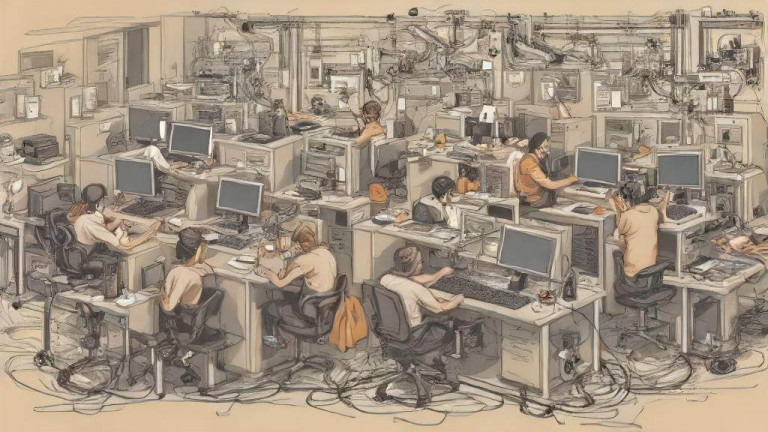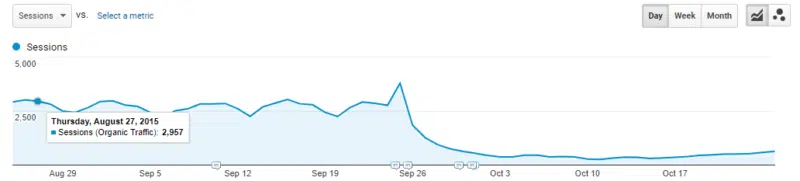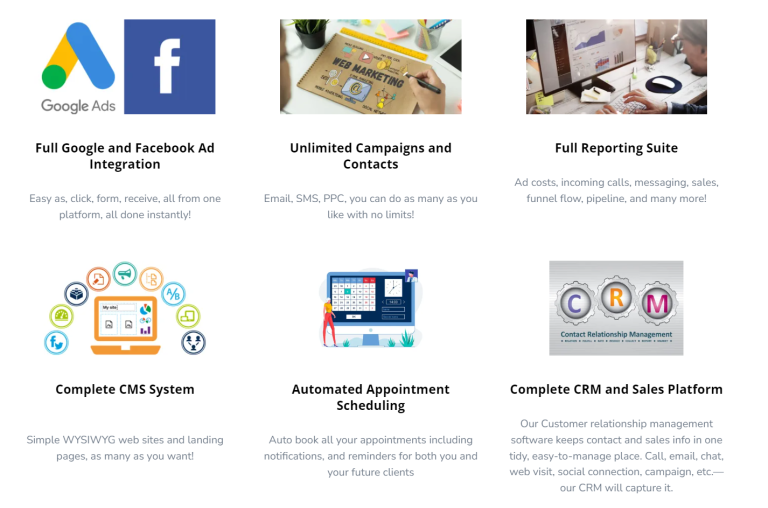Navigating the Digital Landscape: The Importance of Affordable Website Maintenance
In the bustling realm of online commerce and digital engagement, a well-maintained website serves as the cornerstone of success. As businesses vie for attention in crowded digital spaces, the need for a compelling online presence has never been greater. Yet, amidst the myriad demands of running a business, website maintenance often takes a backseat. In this blog, we delve into the significance of affordable website maintenance and how it can propel your online endeavors to new heights.
The Pillars of a Strong Online Presence
In today's hyperconnected world, your website is often the first point of contact between your business and potential customers. It serves as a virtual storefront, conveying your brand identity, values, and offerings to a global audience. As such, the importance of maintaining a polished and functional website cannot be overstated.
Affordable website maintenance encompasses a range of activities aimed at ensuring that your website remains secure, up-to-date, and optimized for performance. From regular software updates and security patches to content revisions and performance optimization, these tasks form the bedrock of a strong online presence.
Safeguarding Against Cyber Threats
In an age marked by increasingly sophisticated cyber threats, the security of your website is of paramount importance. Hackers and malicious actors are constantly probing for vulnerabilities, seeking to exploit weaknesses for nefarious purposes. A lapse in security could not only compromise sensitive data but also tarnish your brand's reputation and erode customer trust.
Affordable website maintenance includes robust security measures designed to fortify your website against potential threats. This may involve implementing firewalls, encryption protocols, and malware detection systems to safeguard sensitive information and thwart unauthorized access. By proactively addressing security concerns, you can mitigate risks and preserve the integrity of your online presence.
Enhancing User Experience
In the digital realm, user experience reigns supreme. A seamless and intuitive browsing experience can mean the difference between retaining visitors and driving them away to competitors. From lightning-fast page load times to mobile-responsive layouts, every aspect of your website plays a role in shaping the user experience.
Affordable website maintenance encompasses optimization efforts aimed at enhancing user experience across all devices and platforms. This may involve streamlining navigation, optimizing images and multimedia content, and fine-tuning the overall design for maximum usability. By prioritizing user experience, you can engage visitors, foster brand loyalty, and drive conversions.
Staying Relevant in a Dynamic Landscape
The digital landscape is in a constant state of flux, with trends and technologies evolving at breakneck speed. What may have been cutting-edge yesterday could become outdated tomorrow, rendering your website obsolete in the eyes of discerning consumers. To remain competitive in such a dynamic environment, ongoing maintenance is essential.
Affordable website maintenance includes staying abreast of industry trends and emerging technologies, ensuring that your website remains relevant and responsive to changing consumer preferences. This may involve integrating new features and functionalities, optimizing for voice search, or adapting to algorithm updates from search engines. By staying ahead of the curve, you can position your website for sustained success in an ever-changing digital landscape.
Maximizing Return on Investment
Perhaps the most compelling argument for affordable website maintenance lies in its ability to maximize return on investment (ROI). Your website represents a significant investment of time, resources, and effort, and its continued success hinges on proactive maintenance and optimization.
By investing in affordable website maintenance, you can prolong the lifespan of your website and extract maximum value from your initial investment. Regular updates and optimizations can improve search engine rankings, drive organic traffic, and ultimately lead to higher conversion rates and increased revenue. In this sense, website maintenance isn't just a cost; it's an investment in the long-term success and sustainability of your online business.
Conclusion: Navigating the Digital Frontier
In conclusion, affordable website maintenance is not just a luxury; it's a necessity in today's digital landscape. By prioritizing security, enhancing user experience, and staying ahead of industry trends, you can ensure that your website remains a powerful asset in your digital arsenal. Moreover, by maximizing return on investment and preserving the integrity of your online presence, affordable website maintenance offers tangible benefits that can propel your business to new heights of success. So, as you navigate the ever-changing digital frontier, remember the importance of maintaining a strong and resilient online presence.