As a small business, generating leads is a top priority. Luckily, there are many ways get more leads quickly and effectively.
The following six ideas can be used by businesses of all sizes and most industries. The key is to test and modify to make them work for your customer base.
Here are six foolproof ways to generate leads for your business:
1. Google and Facebook Ads - We can help you with this
Google and Facebook are one of the best ways to drive leads. If you’re willing to “pay to play,” you have access to specific targeting options, including age, location, interests, and more.
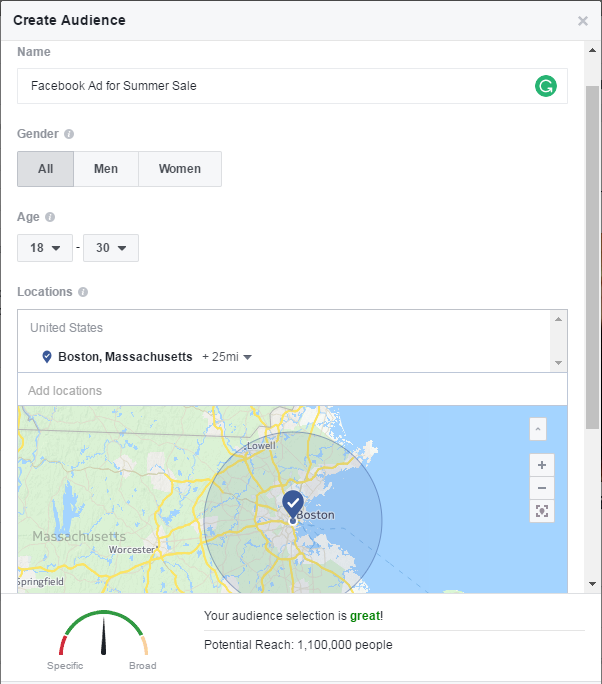
To make your ads successful, and drive qualified leads, use best practices and follow your data. Here are a few tips to keep in mind as you create your first ad:
- The ad should be closely related to the content people are clicking through to. If there’s any confusion, people are more likely to click away, assuming there was a mistake.
- For Facebook, use eye-catching, bright colors, rather than blues or whites.
- Run your first ad based on a “lookalike audience,” which uses your list of imported customers to find similar Facebook users.
- Know the difference between CPM (cost per impressions) versus CPC (cost per clicks).
2. Personalized email marketing - We help our clients deliver over 1 million emails a month
Email marketing is a great way to drive leads, especially when your emails are personalized to the person receiving it.
A study by Experian found that personalized emails generated up to six times higher revenue than non-personalized emails and campaigns.
Use your email platform to personalize your email greeting to include the recipient’s name. Group your contacts by name location, purchase history, or expressed interests.
This small touch can help you drive more leads while building brand loyalty with potential customers.
As you begin sending emails, it’s important to track your success. This allows you to test, modify and evolve, driving more leads with each send. Compare your open and click rates to the average for your industry, as well, to determine if you’re on par or behind.
Don’t forget to check where people are clicking within the email itself. If you place links in more than one place in your email — which you should to increase total clicks — track which ones are being clicked more often. Learning your subscribers’ habits allows you to be more effective.
3. Discounts and coupons - Use them with your email and social media campaigns
To drive leads with discounts and coupons, focus on “new customer coupons.” In a 2016 CouponBox survey, 75 percent of retailers polled said this was the best coupon/discount for increasing long-term revenue.
Once you’ve created your deal or coupon, it’s time to distribute — you can’t expect customers to find these discounts and deals themselves.
Share with current and future customers via all your online platforms, including social media and email.
Tip: Strike while the iron’s hot and add an introductory discount to your Welcome Email.

If possible, create a banner ad or pop-up for your website as well, enticing potential customers to buy right then and there.
If direct mailing is part of your marketing budget, use this as a way to distribute discounts and coupons as well.
4. High-value Focused content
Content is a great way to build search engine optimization for your website, show your knowledge as a business, and generate leads.
The first step in using content as a lead-driving tool is to remember that this term encompasses more than just blog posts. Content could be an ebook, guide, white paper, graphic, in-depth study, or video.
The content is then gated, so potential customers give you their contact information in exchange for access to it.
To make the most of this content, consider how you can make it most valuable and targeted.
For example, if your ideal customer is in the healthcare industry, create a piece of content for healthcare leaders. Learn about this audience, write about a topic that you’ve found to be most important to them, and in a format they prefer (I.E. ebook versus white paper) and then promote it accordingly.
5. Referral Partnerships - We Recommend your local Chamber of Commerce
As a small business, you can generate leads by partnering with other small businesses. A simple way to facilitate this is with a referral partnership.
In this case, you receive a percentage of the revenue from referrals you send to the other business and vice versa.
Have your lawyers or legal team create and proof paperwork, to ensure both sides are clear on the stipulations. Include information about requirements such as quality of the leads, total sale amount, percentage tiers, and more.
6. Get Local with Google Business - We specialize in this!
Did you know that when it comes to ALL online searches, market leader Google generated 63.5% of all search queries in the US*? At the same time, did you know that local searches lead 50% of mobile searchers to visit stores within one day**? Or that ‘business address / location’ is the primary piece of information sought by local searchers**? In such a competitive search engine space, where does that leave your business?
Fortunately, Google offers a phenomenal tool for small businesses that allows you to actively manage your online presence, called Google My Business.
What is Google My Business?
In short, Google My Business is a free tool provided by Google that allows business owners to setup a brief profile that displays their name, address, phone number, hours and website link in relevant search results like Google’s Local Map Pack, Local Finder, and organic rankings in general. A critical first step in ANY local SEO strategy is to claim and verify your local business’ Google My Business (GMB) listing. When someone searches for your business on Google, the information used in the setup of your GMB profile (phone number, address, reviews, etc.) is pulled from your Google My Business page and populated in the search result.
The information from your Google My Business page will show when someone searches for your business (or for your type of business) on Google in three different places:
Google’s Sidebar
This section is known as a 'knowledge panel' that can appear when someone searches a business by name or by most likely catagory.
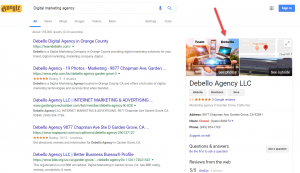
The same information for a business is listed on mobile devices, except the map result appears at the top of the screen instead of on the side, as a local business is searched.
Local Results
This section of Google’s search results shows three businesses that are nearest to the geographical location used in the search (i.e., Anaheim, CA). Your information can also display in local results when someone searches keywords related to your business. As you can see below, these pizza spots have their address, description, category, reviews, and pictures all coming from their Google My Business page.
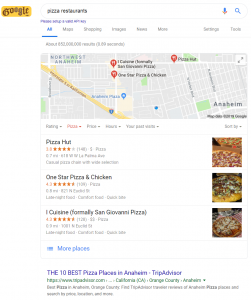
How will you generate leads for your business?
Every business needs to drive leads. Using these proven strategies, you can drive leads, even with a small budget.
Consider which ideas are best for your potential customers and start testing!
Looking for more marketing tips or need help executing your campaigns? At Team Debello we answer questions and solve problems! Call us today at 1-949-954-669 We don't make promises we deliver results!