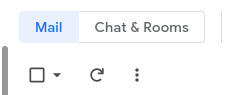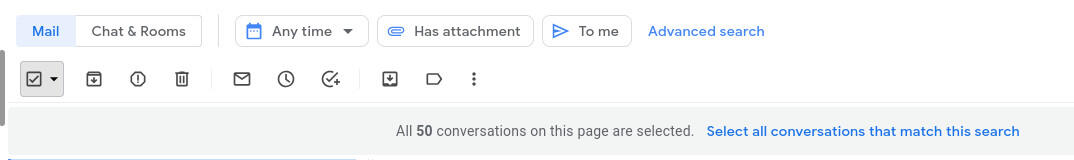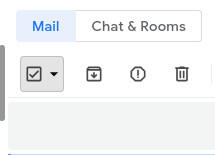Building a website is laying the foundation of your startup’s marketing strategy. However, a foundation alone is not enough. It’s what you build on that foundation that really matters. Search engine optimization (SEO) is one of the most rewarding but highly competitive digital marketing channels. Due to its competitiveness, it may come across as a distant dream for many startups, often causing them to make the mistake of ignoring it altogether. Here are a few reasons why startups must incorporate SEO into their marketing strategy.
Effective SEO begins at the planning phase of the startup marketing strategy
Having a robust marketing plan gives your startup a clear direction, and it’s crucial for the company’s growth. Some of the most important aspects of any marketing plan are setting up goals and objectives, identifying your target markets, budgeting, competitor analysis, and setting priorities by focusing on strengths. SEO strategy is not one size fits all, and it’s doomed to fail if pursued in that manner. Therefore, a marketing plan must be in strategic alignment with creating an SEO strategy specific to your startup’s goals and objectives.
SEO aims to improve your website’s rankings on search engines like Google to increase the organic traffic to your website. But getting any traffic to your website might not be the goal and objective of your startup. Therefore, aspects of your marketing plan determine your SEO strategy. The SEO strategy serves as the framework for structuring your website and generating content that translates your startup’s goals and objectives. Even the domain name you choose is related to SEO – all the more reason to include it in the pre-website marketing planning phase.
Web design: do it once and do it right
Time is crucial for startups, and a sense of urgency is a commendable trait, but that shouldn’t be the cause of any complacency. Unfortunately, complacency is precisely what will transpire if SEO is not part of your website design and will cause issues down the road. Search Engines are highly user-centric. They thrive on providing high-quality, valuable results to their user’s search queries, and they rank websites on top that are deemed valuable by a search engines’ highly sophisticated automated algorithms. Search engines’ web crawlers crawl the internet to discover, index, and rank websites according to their relevance and quality.
Technical SEO is a big part of website design and a crucial piece of the puzzle. Its optimization helps make your website crawlable by search engine bots. And each of its optimized aspects indicates the value of your website to search engine rank algorithms, which in return increases the chances of elevating your website’s rankings. The technical SEO elements you must know about and have as part of your web design are webpage loading speed, website security, mobile-friendliness, responsive web design, no duplicate content, XML sitemap, no broken links, improper use of robot.txt files and structured data.
SEO is not an entity of its own
Improving organic visibility for your website seems a plain and simple objective of SEO. But the different factors needed to achieve that objective are much broader, and their implementation can have a positive impact on various aspects of your startup. As mentioned above, technical SEO has all the elements that increase your website user’s experience.
Link building and online mentions are a substantial part of SEO strategy and a ranking factor. SEO strategists build links and mentions using PR, content marketing, local citations, directories, influencer marketing, and guest blogging. These strategies can get your startup exposure that results in engagement and earns your startup backlinks from various authoritative websites relevant to your startup. Backlinks and mentions display a vote of confidence in your startup products both to your target audience and to the search engine ranking algorithms.
Keyword research is market research
You can learn a great deal about your potential customers by doing keyword research. For instance, you can learn what questions they are searching for related to your products and services, and which of your products and services has the most and least searches per month. These are very powerful insights, especially for the startup. It helps you discover new topics that matter to your potential customers and reveals valuable information about your products and services.
Keyword Research is at the core of SEO strategy. By learning popular keywords and phrases used by your potential customers to search for products and services related to your startup, you can incorporate them into your content to get relevant keywords and drive high traffic to your website.
You can also target keywords or long-tail keywords with low search volumes that are less competitive to improve your page rankings quickly compared to the highly searched competitive keywords that are hard to rank on search engines. All of this is a crucial part of your SEO strategy.
Building brand awareness, trust and credibility
Achieving top rankings on search engines for keywords related to your products and services is tantamount to reaching the pinnacle of brand awareness, trust, and credibility. That’s not possible when you are just getting started. But the SEO strategies you deploy go hand-in-hand with building that brand awareness, trust, and credibility. These three factors are critical both to the search engines and to your potential customers.